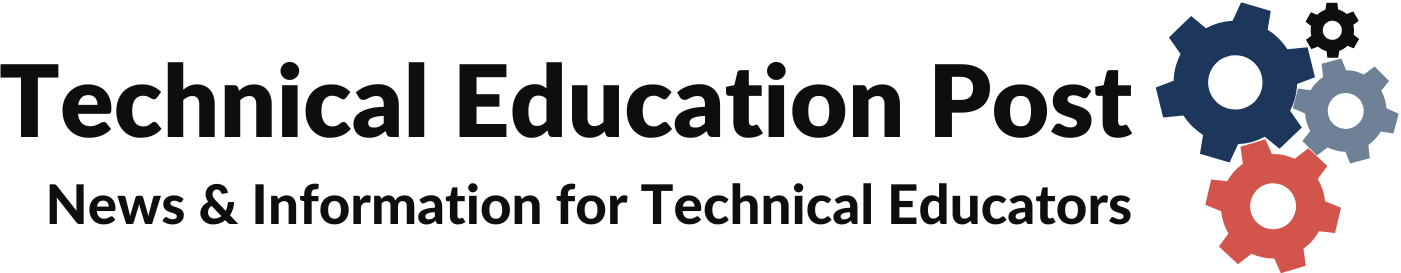Communication Simulation, Understanding and Implementation
Visualization and model building are skills that technology instructors have been providing their students for some time. Using visualization and the ability to replicate a model are skills that can be enhanced when students are introduced to communication simulation and the process of developing simulated representations of reality. In this article, the authors explain how to develop and design a communication simulation using a physical security analysis of a computer laboratory as the theme of the activity. Communication simulation from the authors’ viewpoint is the use of technology and visualization to allow the student to communicate by using a model
Common Terms
Therefore, the first word to be defined from Wikipedia is simulation. “Simulation is the imitation of some real thing available, state of affairs, or process” (“Simulation,” 2011). Since this term has a broad interpretation it is imperative to have it defined. Usually one’s understanding of the term is based on the academic interest of the reader. For the reader of this article, the term will be used as replication of reality. The second term needing clarification is communication. According to Wikipedia, “Communication is the activity of conveying meaningful information” (“Communication,” 2011). So, the focus will be on conveying information by using a replication of reality. The final term being clarified is “Visualization”, “I saw it with my own eyes”, and that a “picture says more than a thousand words. A visual representation of data can communicate a lot of detail in a way that is instantly accessible and meaningful”. (Marty, Applied Security Visualization, 2009, pg. 2, 3).
In 1968, Dr. Salah Elmaghraby categorized five types of simulation. These categories were; experimentation, communication, training, prediction, and aid to thought (Speelman, Gore, & Hyde, 2009).The sixth simulation type, entertainment, was added by Dr. Roger D. Smith (Smith, 1999).
Communication simulations are seen daily on the local news as the weather forecast is being displayed, but much more powerful communication simulations are seen when ABC News uses Virtual View to explain important happenings such as their recent presentation showing Iran’s possession of the U.S. Stealth Drone as seen at this URL. http://abcnews.go.com/Blotter/iran-shows-alleged-us-stealth-drone-tv/story?id=15113207#.TudcrFbNmJ4 or this historical event when the U.S. Navy Seals captured Osama bin Laden as seen in this virtual view video http://abcnews.go.com/Technology/navy-seal-team-weapons-gadgets-capture-osama-bin/story?id=13520401#.TudeAVbNmJ4. These representation videos show the viewer what is happening, so they have a better understanding of the story being conveyed.
The final term in this paper is the explanation of physical security.
Physical security describes measures that are designed to deny access to unauthorized personnel (including attackers or even accidental intruders) from physically accessing a building, facility, resource, or stored information; and guidance on how to design structures to resist potentially hostile acts. Physical security can be as simple as a locked door or as elaborate as multiple layers of barriers, armed security guards and guardhouse placement. (Task Committee; Structural Engineering Institute, 1999)
Physical Security Survey can be defined as being a “critical on-site examination and analysis of an industrial plant, business, home, public or private institution, to ascertain the present security status, to identify deficiencies, or excesses, to determine the protection needed, and to make recommendations to improve the overall security”. (Kingsbury, 1973).
Using these terms and a checklist for a laboratory security and safety focus, the article demonstrates the teaching/learning activity that can help children to develop creativity, problem-solving, and critical thinking skills using communication simulations.
Physical Security and Communication Simulation
The SANS Institute in their Reading Room section of their website provides a white paper with a check list for conducting a Physical Security using a data center as the location. However in this article, the checklist was modified to adapt it to a computer room within an educational institution.
List of items to check.
Site Location – The first part of the checklist is to identify the location of the building where the room resides in relation to the rest of the institution. Include any surrounding roadways and access points.
The building used in this physical security is located on the far eastside of the campus. There are two nearby roadways. One roadway passes along the south side of the building and the other parallels the building and provides access to the building’s parking lot. Google Earth or Bing Maps can be used to locate the site location of the building. “Geography-based maps are virtual-world maps that share major elements with real-world maps” (Aldrich, 2009, p. 110).
Site Perimeter – Thesecond part is to classify and identify the outside environment prior to entering the building where the computers are located along with examination of the entrance.
The parking lot is adjacent to the building and is located on the building’s east side. There are two access doors to the building. One is located on the south side of the building and the other located on the north side of the building which is closest to the entrance of the computer classroom. Along the eastside of the building facing the parking area are the computer laboratory windows. Again, Google Earth, 3-D buildings, or Bing Maps, Street View, can be is used for the site perimeter.
There are several areas to examine at the entrance to the classroom including intrusion detection, door hardware and locking mechanism. From the visual inspection there are two fire proof doors, tiling above the door frame and access is made by use a numeric electronic lock. First noted is that the tiles above the door frame are moveable and allow for over the frame maneuvering. These can be represented with digital images or modeled.
Laboratory Infrastructure – The third step is to identify the assets contained within the laboratory. The list can be extended based on the resources located in the environment.
The computer room examined for this article included the following items; fire extinguisher and fire suppression system for fire prevention, electrical panel and stand pipe. Also, located in the room was a security monitor along with windows that can be opened. The collection of items mentioned above could be grouped by the following arrangements to furtherer study safety and security issues while developing the communication simulation.
· Entrance and exits including doors, windows, etc.
· Fire prevention systems
· Security systems
Again, students could either use digital images or models to demonstrate the virtual-world with real-world examples of the laboratory infrastructure. The models can be built in a variety of software packages, such as Google Sketchup, Autodesk Inventor, or any other available application.
Laboratory Access – Is the final step in the physical security analysis checklist. This section investigates who has access to the room and by what method.
The faculty and staff have individual key codes that can be entered into the numeric electronic lock to gain access to the classroom. However, students can only gain access when someone has accompanied them into the laboratory.
Discussion
Using visualization and modeling building skills that technology instructors have be using for some time can be further enhance the students learning by using real-world examples like the communication simulation developed from a physical security analysis. The video developed for this article was created by Philip Furman, a senior in the Simulation, Animation and Gaming program at Eastern Michigan University. Mr. Furman simply used an outlined narrative provided by the authors and the tools/software available to him as a student in the major.
http://www.emich.edu/cot/sag/
The authors have provided the following classroom activity for instructors who would like to implement a simulation into their classroom.
Classroom Activity
In an effort to show how a teacher can help students to understand these concepts regarding security and safety, the authors have developed the following activity example for teachers to use in a computer laboratory setting. Some questions that the teacher may ask of the students might include:
1. Name the six types of simulation that currently exist.
2. What are some possible ways that simulation can be used to help with laboratory security and safety?
3. What are some concepts related to laboratory security and safety?
4. How might simulation be implemented in another learning environment?
5. Briefly research the history of simulation.
Creating a Simulation of Laboratory Security and Safety
The process of creating a laboratory simulation that includes security and safety will help students to learn several concepts related to security and safety in the laboratory. Helping the students to follow a systematic approach to assessing safety and security in a laboratory, and designing a simulation that reflects these ideas will help student to better understand the benefits of using simulation in real-world settings. Following is a possible activity that can be used to help students understand these concepts.
Activity Details
Background Information: The students are a part of an architectural firm assigned to design a computer laboratory. The laboratory design will need to address security and safety concerns, as described previously in this article.
Design Brief: Working in groups, students should have access to a computer that has AutoCAD, Autodesk Inventor, or a similar type of two-dimensional software that allows the student to create a laboratory site/floor plan with some amount of detail. The student-generated site plan should include the following:
· Site location – where the laboratory is physically located in relation to a parking lot or other building.
· Site perimeter – outside and inside of facility prior to entering the building. This should include the outside parking lot, outside door access, outside windows facing parking lot, and facility entrance.
· Laboratory infrastructure – This will include door access, fire prevention, security monitor system, windows, and ventilation.
· Safety issues – describe possible safety issues regarding an existing laboratory.
· Laboratory access – how might faculty, staff, and students access the laboratory?
The tasks for each group are as follows:
Task 1: Have the students brainstorm possible methods for completing the design brief.
Task 2: The group will divide the work among the students.
Task 3: have the group establish a timeline for completing the tasks by the assigned deadline. Students should submit weekly work logs to help them maintain the schedule.
Task 4: Research safety and security issues regarding laboratory development. Also, research possible procedures and technologies that can be used to complete the assigned tasks.
Task 5: Develop a written design of the solution chosen by the group.
Task 6: Produce a fully developed floor plan of the laboratory, including access doors and windows, using AutoCAD, Autodesk Inventor, Google Sketchup or some other design program. Include safety devices, such as fire extinguishers, fire suppression system, and security devices. These plans should be approved by the instructor.
Task 7: Take digital pictures of an existing building and laboratory. These pictures should include access doors, windows, both external and internal.
Task 8: Write a technology portfolio that includes the tasks performed during this activity.